How to: add content
If you want to insert into your web page new content, click the "Insert" from the top menu, and then select the type of content you want to add to the page, such as "Article"
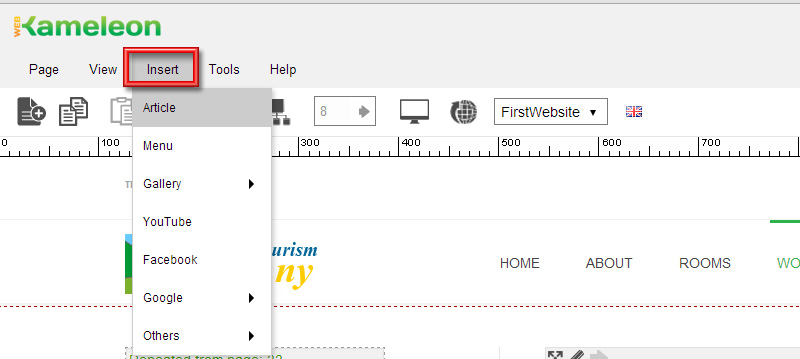 |
As a result - at the end of the page has been added a new, empty content box. You can now start to edit (clicking the pencil icon) it or move it to the desired location. (drag and drop the 4-arrows icon)
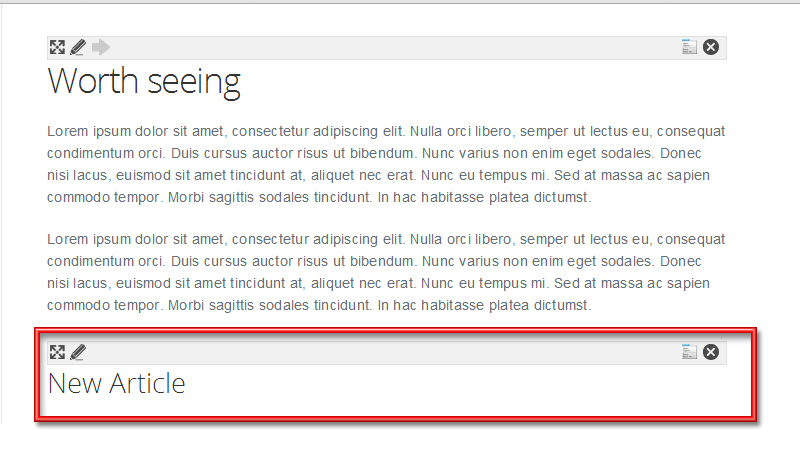 |