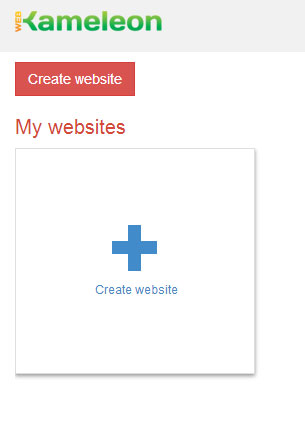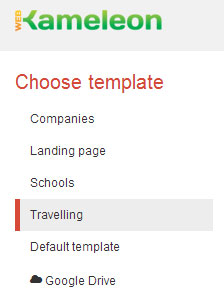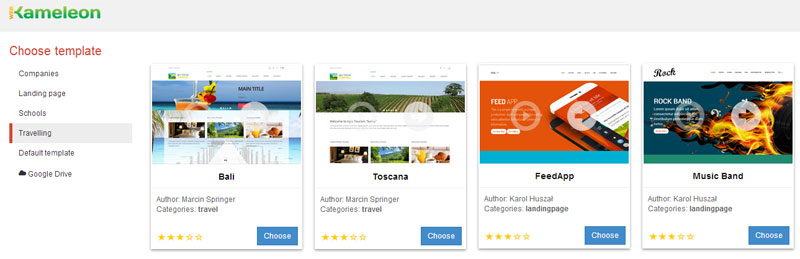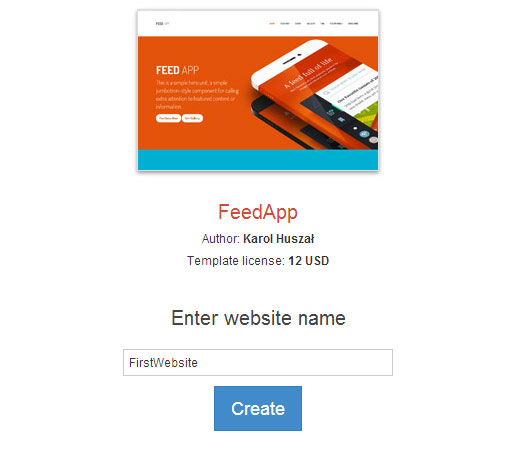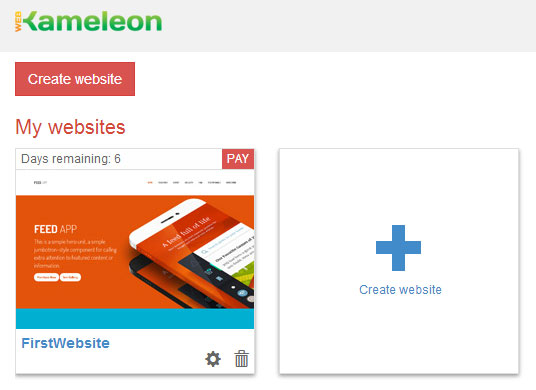Create first website
Now you are log into webkameleon system. To create your first site simply click "Create website" button.
|
|
Category select
The next step to create a website is template choosing. You can choose from many categories aviable in webkameleon system. Click category tab (located on screen left side) and choose best one for your website.
|
|
Template choosing
When you decide about category, you can see templates belong to selected category. Now is the time to select template for you website. You see name of the temlate, author name, social reviews from our customers. You can preview each template by clicking on arrow icon. When you decide simply click "Choose" button.
|
|
Name your website
If you have decided with one template you want to use, just name your website and then click the "Create" button.
|
|
That`s all. Website is created!
Congratulations! Now you have first webkameleon website created. You can see it under "My websites" section. Click thumbnail image of your website to edit content.
|
|